When I got my new iPhone 5 last week, I started going through the settings and features checking out how much different it was from my iPhone 4.
I came across one of the settings that said ‘Advertising’ when I clicked into it; there was a setting, which read “Limit Ad Tracking”
Click on the “Learn More” link and this is what pops up:
“iOS 6 introduces the Advertising Identifier, a non-permanent, non-personal, device identifier, that apps will use to give you more control over advertisers’ ability to use tracking methods. If you choose to limit ad tracking, apps are not permitted to use the Advertising Identifier to serve you targeted ads. In the future all apps will be required to use the Advertising Identifier. However, until then you may still receive targeted ads.”
In iOS 6 Apple introduced their new mobile tracking system, IFA/IFDA (Identifier For Advertising), which is set to active automatically. Basically what this does is they can now know what led you to download a particular App via the Ad Server. This was not possible previously.
Some of you are probably wondering how you turn it off, here’s how:
1. Click on the “Settings” Icon
2. Click Then General
Another confusing aspect is that you would think all this would be within the “Privacy” Settings. Overall reports indicate that they are not collecting personal information, but how do you ever really know?
For me I don’t want them tracking my phone, so I am going to have it turned Off……or is it On?
Stigan Media is an award-winning web design & marketing agency specializing in WordPress, WebFlow, and Shopify. Our team focuses on SEO, PPC and conversion optimization strategies to help your company grow.



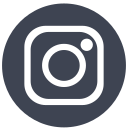



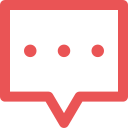 Get in touch
Get in touch

