As you all know by now Fluid Marketing is no longer and we have rebranded to Stigan Media. So how were we able to keep all of our followers? Well since we just made the changes, we are now experts! Well not experts but we successfully made the changes. So today we will show you how you can do it yourself!
Note you can only change your name once, be SURE that is what you want.
- Sign in to Facebook
- Go to your Facebook Business Page and Click Edit Page > Update Info
- Right beside your business name click the link that says “Request Change”
- Here Fill out the relevant Details and submit some sort of document supporting you legally changed your name.
- Click Submit
- Sign in to Twitter
- Click on the Wheel at the top right and select “Settings”
- You will be able to change your Twitter Handle here Change it
- Click Save
- To Change your Business name Click Profile on the left
- Change your Name
- Save
- Sign in to Pinterest
- Click on the Dropdown with your Logo at the top right, select “Settings”
- Change name
- Change URL or “User Name”
- Save
That’s it, you have officially changed names!
If you have any questions please respond below or on Facebook and Twitter.
Stigan Media is an award-winning web design & marketing agency specializing in WordPress, WebFlow, and Shopify. Our team focuses on SEO, PPC and conversion optimization strategies to help your company grow.



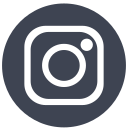



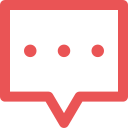 Get in touch
Get in touch


