Now that you understand the importance of having a mobile website from my last Blog “Why every business needs a Mobile Website” you will want to know the best way to go about making your current site (mobile friendly).
There are many things that one must keep in mind when mobilizing a website. Below are some of my suggestions and tips on creating a perfect mobile experience for your viewers.
Things That Ruin Mobile Experience:
- Tabs and dropdown menus: Tabs and dropdowns can be damage your site because sometimes they don’t work at all on mobile, and if you’re using them for navigation, you’ve just prevented your site visitor from getting past page one of your site. Not to mention how annoying it is having to zoom in on a non-responsive site to click on a drop down menu.
- Popups: Whether they’re ads or opt-ins, disable them on your mobile site. I get extremely frustrated when I have to leave a site without reading what I wanted because the little “close” X was off-screen and I could not close the popup. When it comes to advertisements, we all want to get away from them. I know it can be a good revenue stream but it’s only damaging the important content on your site that your viewers are looking for from their smartphone. “Less is more”
- Flash: I can’t stress enough the importance of “NOT” having flash on your site. It’s still a fascination to me that restaurants, the one business that should be all about mobile-friendly, still build websites in Flash. You understand what that means to iPhone and iPad users, right? I’m sure everyday a single restaurant loses a handful of customers do to the fact someone searching them on an iPhone cant get the info they need to make a decision. Even if you’re not running a restaurant, please update your site away from flash.
Adjust Your Content:
Remember mobile devices can be small, so don’t over clutter your pages. The less scrolling, zooming and clicking a user has to do the longer they will stay on your site.
- Cleanup the website, sites that are a mess on a desktop computer are going to be hideous on a smartphone. Make sure your content is focused on the important things that need to be showcased. You may not need sidebars and social sharing icons and pointless photos/graphics, all these things can be taking up valuable space. Clean up your paragraphs, once again less is more. Shorten your sentences down to a minimum. A 4 line paragraph will look at least double on a mobile device. If your sentences are more than a line or two long find a place to insert a break.
- Headings make it easier for a user to navigate to what they’re looking for within the page. A bolded clear heading will give the user the ability to see what’s on the page without having to zoom in which in turn saves time and keeping them happy.
Speed it up:
- Your websites speed can be a big make it or break it factor for your bounce rate. The reason people use there mobile device to search the web is for speed and convenience. Stats show that Mobile users expect there site to load within 3 seconds, if your site is slower than this it will cost you views. Try Google “Page Speed” to see how your site ranks and get suggestions.
Use Responsive Design:
- This is a great option if you’re ready for a redesign and are planning a rebuild anyway. Responsive design simply means that your website adapts to whatever device and screen size it is being viewed on. You decide on your priorities and show only the most relevant, vital information depending on what the screen can accommodate. View on a desktop and you see it as a regular site. View it on a smartphone and the whole site moves itself to fit properly and navigate much better.
Responsive design is to be done by a developer, you will not be able to do this yourself a lot of the time, but if done right can be an amazing final product. Try shrinking your browser to see of how this works for “Work Shop Salon”.
Test It:
After you’ve developed your site its time to test it! For testing purposes I would recommend trying it on as many devices as you can but if you’re not able to get your hands on different devices then visit “Gomo” from here just enter your website domain and it will show you how it looks on the average mobile device.
Let me know if you have anything to add or any questions you would like answered either comment below, on Facebook or Twitter.
Stigan Media is an award-winning web design & marketing agency specializing in WordPress, WebFlow, and Shopify. Our team focuses on SEO, PPC and conversion optimization strategies to help your company grow.



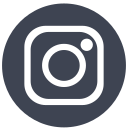



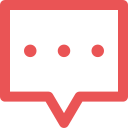 Get in touch
Get in touch



