Yesterday we showed you how to claim your Google Places listing, for those of you that have a New Business or don’t have a listing; we are going to show you how to create one today.
1. Go to Google Places
2. Then Click “Get Started Now” on the right side Under “Get Your Business Found on Google”
3. If you have a Google account then you will be prompted to sign in, if not choose the option to sign up at the top right
4. You will then be asked to choose our Country and to submit your business phone number
5. Since there is no listing it will prompt you to create one
6. Fill out all relevant information, make sure you add Pictures and if you have videos on Youtube add those as well, just enter the Youtube address of your video. This will improve your listings visibility the more “Rich Content” on this page the better. Be sure to add your website address.
7. The next page states that Google will send you a postcard to your business address in the next 2 weeks. Look out for that, when you get it, log back in, enter the PIN number and you will be listed!
That’s how easy it is to get your business listed for FREE on Google. Are you looking for ways to increase your Exposure on Google’s search results? Check back tomorrow when we show you how. In the mean time feel free to comment below or on Facebook and Twitter.
Stigan Media is an award-winning web design & marketing agency specializing in WordPress, WebFlow, and Shopify. Our team focuses on SEO, PPC and conversion optimization strategies to help your company grow.



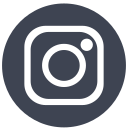



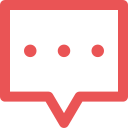 Get in touch
Get in touch



